Whitelist Instructions For 100% Fool-Proof Delivery of Messages
Applicable email addresses to whitelist:
What is a “White-List”?
A whitelist is a list of E-mail addresses that you can set up, so you continue receiving E-mail from people you want to receive E-mail from. When you add an address to your “white list,” you tell the E-mail system you use not to filter any E-mail from that address, for any reason. We care about you and want you to be able to receive our important announcements and news! Follow the instructions above to add us to your whitelist so we can make certain our E-mails are not thrown out by your E-mail system before they reach you!
The term “Spam” usually refers to unsolicited commercial E-mails. Sometimes the term UCE is also used to mean the same thing. SPAM has become a major problem on the Internet today. In an effort to reduce the massive number of unwanted E-mails being sent today, most E-mail services and Internet Service Providers (ISPs) have implemented SPAM blocking or filtering systems (often both). They also now rely on “blacklists” (lists of known sources of SPAM E-mail), to help separate wanted E-mail from unwanted SPAM.
(Note: Here at BBS Press Service, Inc., we agree that SPAM is a major concern, and you can rest assured that we follow a strict no-SPAM policy. We only send our communications to those who “opt-in” for our services and want to hear from us via E-mail on a regular basis.)
Although we only send E-mails to those who have opted in to our services, it’s important to note that the current SPAM blocking systems are far from perfect. They often block E-mail that you’ve requested because it fits their definition of “SPAM,” whether you wanted to receive the E-mail or not!
Different E-mail services and ISPs often have completely different definitions of exactly what constitutes SPAM. For example, some services block E-mails that are too large, or they will automatically refuse E-mails that contain a large number of characters or undesirable words. This has become a major problem for some of our subscribers.
I have good news! You can follow a couple of simple steps and make absolutely certain all of your BBS Press Service, Inc. subscription E-mails and announcements don’t fall victim to an overzealous SPAM filters. The trick is you have to fight the blacklists with a “white-list.” White listing ensures you that future E-mail delivery is not interrupted, so we strongly urge you to add our E-mail address to your white-list now. (See instructions above on how to white list for the more popular free services out there.)
Just follow the instructions we’ve provided above. Please note that every E-mail system is different, so you’ll need to choose the appropriate E-mail system from the list we’ve provided. If your E-mail service isn’t listed, then by all means contact your ISP’s customer service representatives and ask for further instructions on white listing an E-mail address.
AOL
New Subscribers
You will need to add our “From address”, [email protected], to your AOL address book:
- Click the Mail menu and select Address Book.
- Wait for the “Address Book” window to pop up, then click the Add button.
- Wait for the “Address Card for New Contact” window to load.
- Once loaded, cut and paste [email protected] into the “Other E-Mail” field.
- Make our From address the “Primary E-Mail” address by checking the associated check box.
- Click the Save button.
Yahoo
Yahoo has proven unreliable and uncooperative. They summarily block or bounce all email from many domains we host and provide no means for you nor us to get the email un-blocked.
We therefore cannot recommend that you use a Yahoo email account, as their closed-shop policies are simply too restrictive for you to have any email delivery assurance in general, let alone from us.
Please consider migrating to a GMail or Hotmail account, both of which are free and provide more normal methods for both you and us to ensure that email gets delivered.
Hotmail
New Subscribers
You will need to add our From address, [email protected], to your Hotmail Safe List:
- Open your mailbox and click “Options” (upper right hand corner).
- Click the “Junk E-Mail Protection” link (top of page).
- Select the “Safe List” link (2nd from bottom).
- Copy and paste [email protected] into the dialog box titled “Type an address or domain”.
- Click the “Add” button next to the dialog box.
Gmail
New Subscribers
You will need to add our From address, [email protected] to your Gmail Contacts List:
- Click Contacts along the left side of any Gmail page.
- Click Add Contact.
- Copy and paste our From address, [email protected] into the primary email address dialog box.
- Click Save.
- Click Spam along the left side of any Gmail page.
- Check mark the box next to our email.
- Click Not Spam button along the top.
Mozilla Thunderbird
New Subscribers
You will need to add our From address, [email protected], to your Thunderbird Address Book and configure your Junk Mail Controls to white list your address book.
Add our From address into your Personal Address Book:
- Click the Address Book button.
- Make sure the Personal Address Book is highlighted.
- Click the New Card button. This will launch a New Card window that has 3 tabs: Contact, Address & Other.
- Under the Contact tab, copy and paste our “From” address, [email protected] into the Email dialog box.
- Click OK.
You can also right-click any email address you see in Thunderbird and select “Add to Address Book.”
Now white list your Personal Address Book:
- From the main drop down menu, select “Tools -> Junk Mail Controls…”
- This will launch the Junk Mail Controls window that has two tabs:
Settings and Adaptive Filter - Under the Settings tab, update the “White Lists” module by selecting Personal Address Book from the pull down menu and then check mark the box next to “Do not mark messages as junk mail”.
- Click OK.
Netscape Mail
New Subscribers
Netscape Mail Web-Based Email has no filters and spam protection. Therefore, you can enjoy our email without doing anything further, because it will not be mistakenly filtered.
Outlook 2003
New Subscribers
You will need to add our From address, [email protected], to your Safe Senders list:
- On the Tools menu, click Options.
- On the Preferences tab, click Junk E-mail.
- On the Safe Senders tab, click Add.
- In the Add address, copy and paste in our From address, [email protected] Click OK.
Others
If you use a Web mail system or email application not listed above, the instructions for white listing our email address will depend on the specific email program you are using. If you access the help files, instruction manual or customer support, there should be instructions on how to do this.
In most cases, jut by adding our From address, [email protected], to your address book, safe list, white list or contact list will be sufficient.
If our updates are not getting to your inbox, then we suggest checking your spam folder, bulk folder or junk folder. If you find our email there, you will need to find a way to inform your mail application that it is not spam. Most likely the course of action is to select our email and click on the Not Spam or Not Junk button, if available. For more information about your mail application, please visit the help section that is associated with your email client/email application.